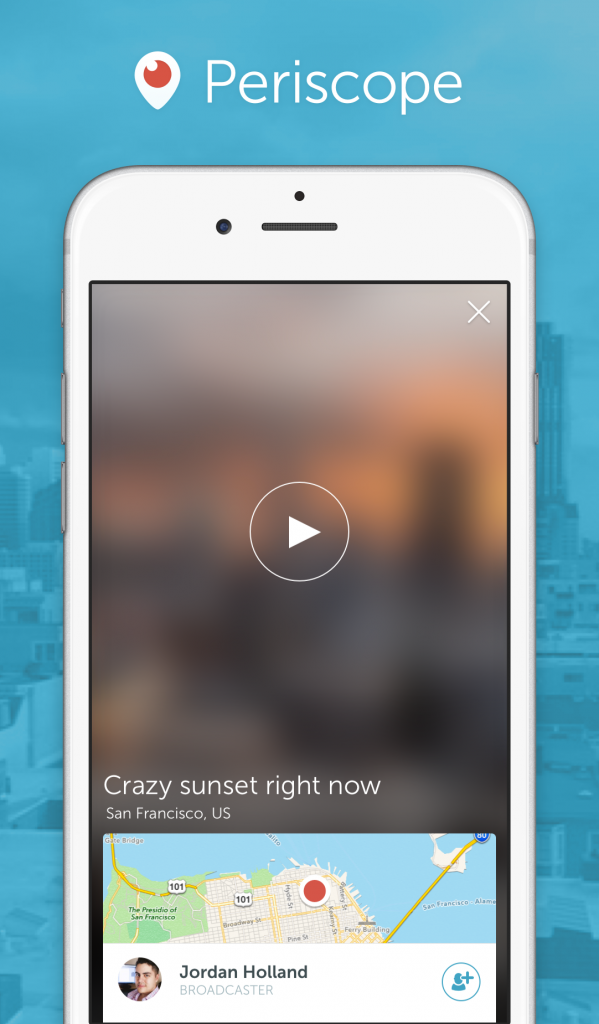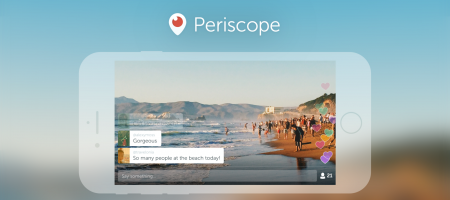Live streaming app Periscope is gaining popularity at an astounding pace and in just over 4 months after launch, they have now grown to over 10 million accounts. Not only that, they are also seeing 40 years of video watched per day, which is a huge number indeed.
Sometime back we had touched few of the possible ways travel marketers can use Periscope. While destinations & travel brands are keenly exploring this goldmine, the creators i.e. those who share their live streams need to learn some simple tips & tricks in-order create a better Periscope experience.
Lonely Planet’s travel writer Cristian Bonetto has been travelling across Singapore and sharing the beautiful views of the country via Periscope and Twitter. You can follow the #LPinSingapore and #LPScope hashtag stream on Twitter to learn more about his journey. While Lonely Planet has been active on Periscope for quite sometime, we simply loved how Cristian has been using it to take travel enthusiasts and followers on a virtual tour of the destination.
If you are a destination marketer or into travel industry marketing, these simple tips will help you to prepare before you go live on Periscope for the first time.
Learnings from #LPScope
#1 Always start your stream by introducing yourself through the front camera before you switch views. Your viewers would appreciate it when they see the actual voice behind the camera.

Lonely Planet’s travel writer Cristian Bonetto introducing himself on Periscope during his TreeTop Walk jungle trek.
#2 Take your time and don’t rush while introducing the place or point of interest to keep your viewers hooked to the stream. Instead of just talking about what you are seeing, tell a little bit about the location, add some history to it and what makes it a must visit. The same goes for the video as well. Don’t move your camera too fast as it would make your video a little shaky.
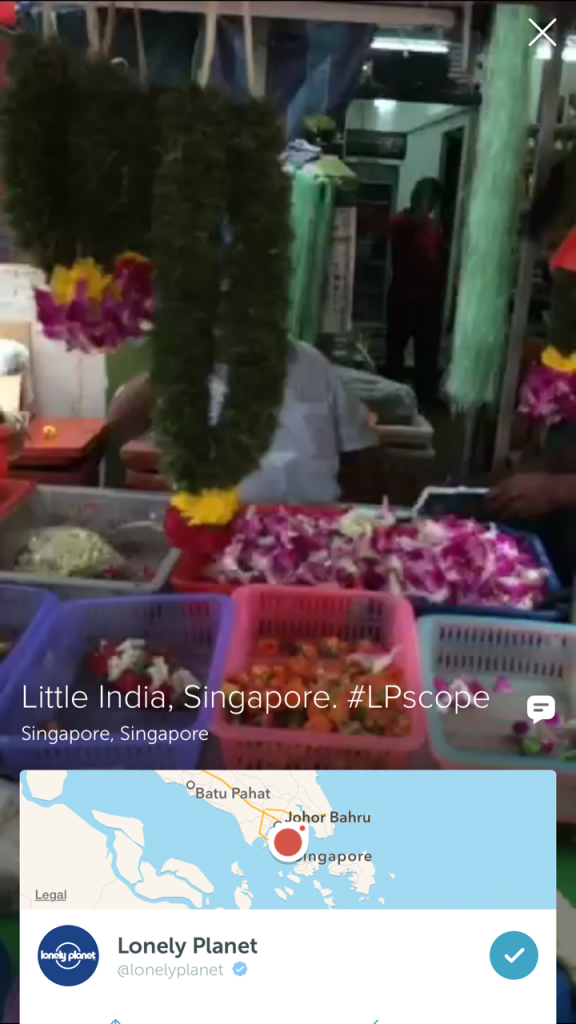
Cristian’s soothing voice and his calm narration behind the camera added more fun to the Periscope videos.
#3 Usually most Periscope videos attract a lot of comments from viewers. That’s the real fun of this application as you can interact with followers in realtime and respond to their queries. While one certainly can’t answer all the questions, filter out what’s interesting to you or would potentially appeal to a wider audience. For instance, many times they would want you to pan the camera to give a larger view. By doing this, you will also invite more comments from others.
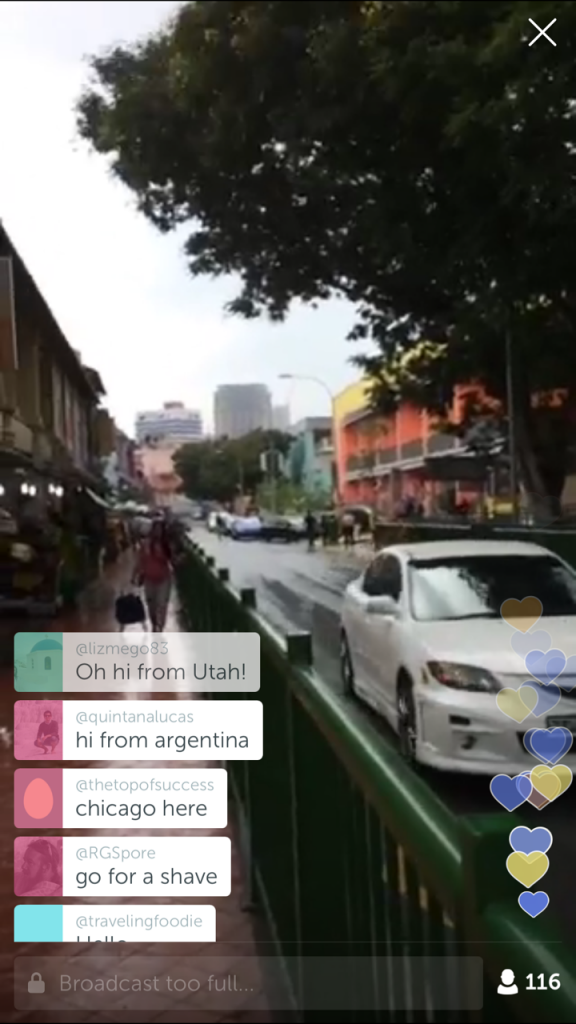
When on Periscope, be ready for all types of questions which are not just destination specific  Cristian was happy to answer questions about humidity, his country of origin etc.
Cristian was happy to answer questions about humidity, his country of origin etc.
#4 Generally you would have many viewers joining in between the stream and they won’t relate to what’s happening on the screen. It is always a good idea to re-introduce your POI (point of interest) or the activity for the benefit of those who have joined late.
#5 Towards the end of your stream, wrap-it up by switching over the front camera to say good bye to all your viewers and thank them for viewing your stream.
We hope this simple primer helps you to kickstart your first Periscope campaign. Do share your experience and tips after the first one